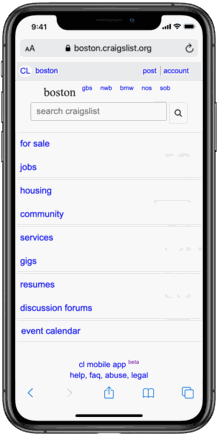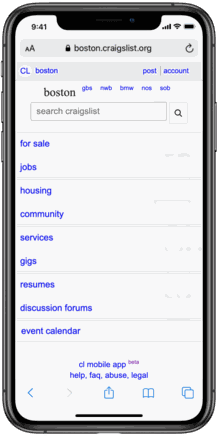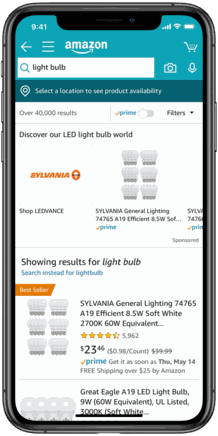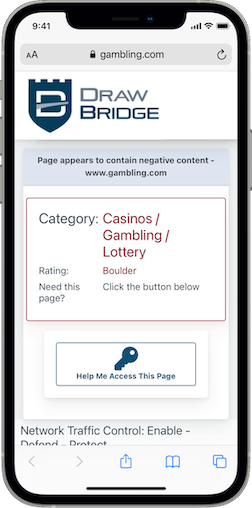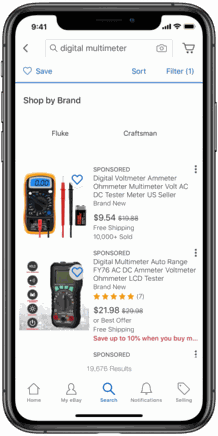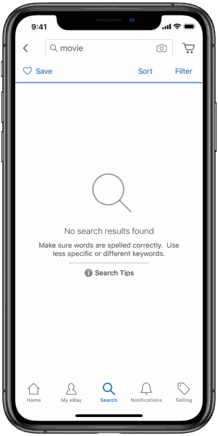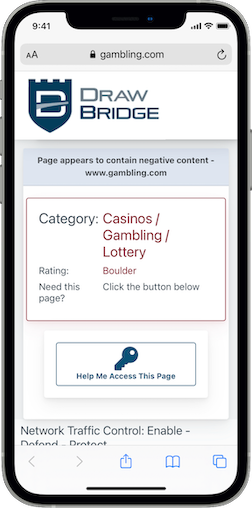Orbit
Mobile Device Management
Mobile devices include both tablets and smart phones that have a full-featured operating system. The operating system provides the framework required to install applications onto the device. Those applications - called apps for short - are what give the device its wide range of potential uses.
Orbit manages mobile devices by enabling and disabling specific apps as well as routing all internet traffic through a Drawbridge Filter which dynamically filters content through the data connection.

Plans & Pricing
Orbit ONE
$
3
.50
/ month USD, billed annuallyNew Device Setup: $60 ea
- Device Management
- Secure control of connectivity and device function
- Internet access for email and software updates/support. (No browser use)
Orbit TWO
$ 8 .00
/ month USD, billed annuallyNew Device Setup: $60 ea
- Device Management
- DrawBridge internet filtering
- Secure control of connectivity and device function
- Internet access for email and software updates/support.
- DrawBridge filtering for online mobile apps or web browsers.
- Usage reporting with accountability options
Orbit THREE
$
9
.00
/ month USD, billed annuallyNew Device Setup: $60 ea
- Device Management
- DrawBridge Internet Filtering
- App Store Management
- Secure control of connectivity and device function
- Internet access for email and software updates/support.
- DrawBridge filtering for online mobile apps or web browsers.
- Usage reporting with accountability options
- Access to Compass-hosted app stores containing hundreds of apps commonly used by our customers.
Subscription FAQs
Ask about the Sunbeam flip phones or our rugged Sonim XP3+ phones. Various models are ready to ship.
Choose Orbit ONE.
Choose Orbit TWO.
Ask for details; we can secure your device for a one-time Orbit MDM license fee plus the standard setup fee. All further adjustments or support is billable per incident.
Yes, we can configure and ship Dell laptops set to your specifications
Yes, we sell Vision phones (Android), iPhones, and iPads.
Choose Orbit TWO.
maps, messaging, weather, etc. Which subscription do I need?
Choose Orbit THREE.
Choose Orbit TWO or THREE and communicate your preferences to support@compassfoundation.io at enrollment time.
Google Play and the Apple App Store contain millions of apps, including many objectionable ones.
Some of these apps cannot be filtered adequately. Disabling these app stores prevents users from
browsing through and downloading inappropriate apps.
Send a screenshot or link to support@compassfoundation.io to help us identify the correct app. We
will try to make it available to you.
No. Your laptops, tablets, or phones can all be filtered through your own network at no additional cost.
However, if you want to ensure that a mobile device is always filtered—even when it is away from your
local network—Device Management and App Store Management are both available.
Sorry, due to system changes made in Android 7, we cannot offer a reliable filtering solution on standard Android devices running version 7 or higher. (more below) See our Vision phones for an alternative Android solution.
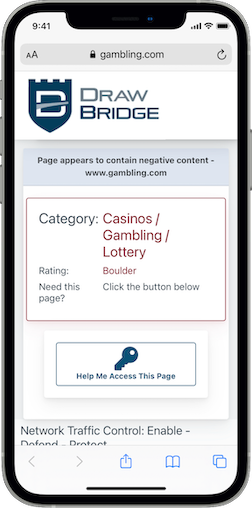
How does Orbit work?
Orbit is an app that installs on your device directing all internet traffic through a Drawbridge Filter along with managing which apps are installed, this gives you full control and peace of mind knowing...
1. Your favorite stock browser is filtered and can be used safely.
2. Essential apps are filtered.
3. Non-essential apps are removed from the device.
What mobile devices can be managed?
- Vision Android phone
- iOS (Apple) models such as iPhones and iPads.*
- Windows**
- Mac**
- Linux**
- Sonim XP3plus flip phones
-
Android OS - limited functionality (more below)
- Ask if uncertain when purchasing a new device.
Can "regular" cell phones be managed?
The Sonim XP3plus flip phone can be managed.
** No app control, all internet traffic is directed through a Drawbridge Filter, or the internet traffic can be blocked.
How does "dynamic filtering" work?
Pruning
Blocking
Android / Chromebook Filtering Limitations
Due to a design change by Google
in 2016, DrawBridge filtering is limited on stock Android devices. The
Android Operating System doesn't trust the SSL/TLS certificate required
by DrawBridge filtering (more information here). Because of this same Certificate issue, we are also not able to filter Chromebooks (ChromeOS).
We can generally lock down an Android smartphone to be a Talk and Text device. But apps that need a data connection (including Google apps such as Maps and Gmail) may work only partially, or may fail in a completely closed position, or may fail open (unfiltered). We can bypass some such apps from DrawBridge filtering (a billable customization) but that may not be desirable for all apps. A notable exception is browser apps. Android mobile browsers generally work well with DrawBridge filtering.
The Vision Android phone is one solution to this certificate issue and is fully compatible with DrawBridge filtering.